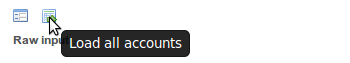If you spot any kind of errors, please contact us by adding a comment below. Thank you.
Accounting and Bookkeeping
Accounting concerns the production of financial statements at the end of the reporting period (generally, the fiscal year). It has much to do with the adjusting journal entries concerning accruals, deferrals, depreciation, bad debt expenses, etc.
Bookkeeping is the recording of financial transactions, like purchases, sales, receipts and payments.
On LearnDoubleEntry.org you can practice both accounting and bookkeeping.
Chart of Accounts
The Chart of Accounts is the list of accounts that you can use for your firm's accounting. Each account has a name, a position (Balance Sheet or Income Statement), an ordinary outstanding balance. If you chose more than one language for the accounts of your firm, you can set more than one name, one for each language. This way, you can obtain the Financial Statements and the Trial Balance in different languages. If you fork the Standard Firm, you get a complete Chart of Accounts, open to improvements.Firm
We call "firm" the collection of accounting data concerning a business, a corporation, a company, etc. for one reporting period.This is a tool for teachers to prepare and for students to make exercises. If your exercise concerns a company called Foo Inc. for the year 2013, go create a firm called "Foo Inc. 2013". If the exercise continues for two years for the same company, you can create a second firm called "Foo Inc. 2014" (probably you want to fork the one previously created, so that you can use exactly the same chart of accounts).
Fork
You can create a firm by copying the contents (the chart of accounts, and the journal entries) from another firm. We call this action a "fork", because the link between the firm being copied and the new firm is maintained, and an edit in the source can be pulled from the target, like it happens in the software development world.Suppose you have Firm1 and "fork" it as Firm2. Then you add an account in the Chart of Accounts of Firm1. Firm2 does not have that account, but you can "pull" the updates from Firm1, if you want to do so.
Journal Entry
A "journal entry" is the recording of a business transaction (such as a payment) in the General Journal. It has a date, a description (which describes what actually is being recorded, and is sometimes called "explanation"), and an array of lines, each of which specifies an account and a debit or credit account. The journal entry must balance.Ledger
The "ledger" is the list of postings concerning a specific account. In manual bookkeeping exercises, the ledger has the shape of a big T, with debits on the left side and credits on the right side, and therefore ledger accounts are often referred to as T-Accounts. When you look at a ledger using LearnDoubleEntry.org, you won't find the T shape, but a set of lines with all the debits and the credits concerning that account, in chronological order.In manual bookkeeping, the word "ledger", or "general ledger", is sometimes referred not to the single account, but to the book containing all the T-accounts. In LearnDoubleEntry.org we use the term as it refers to the single account.